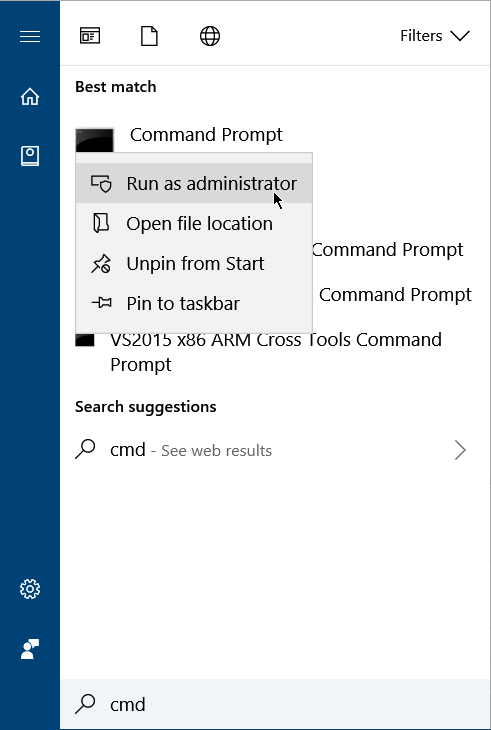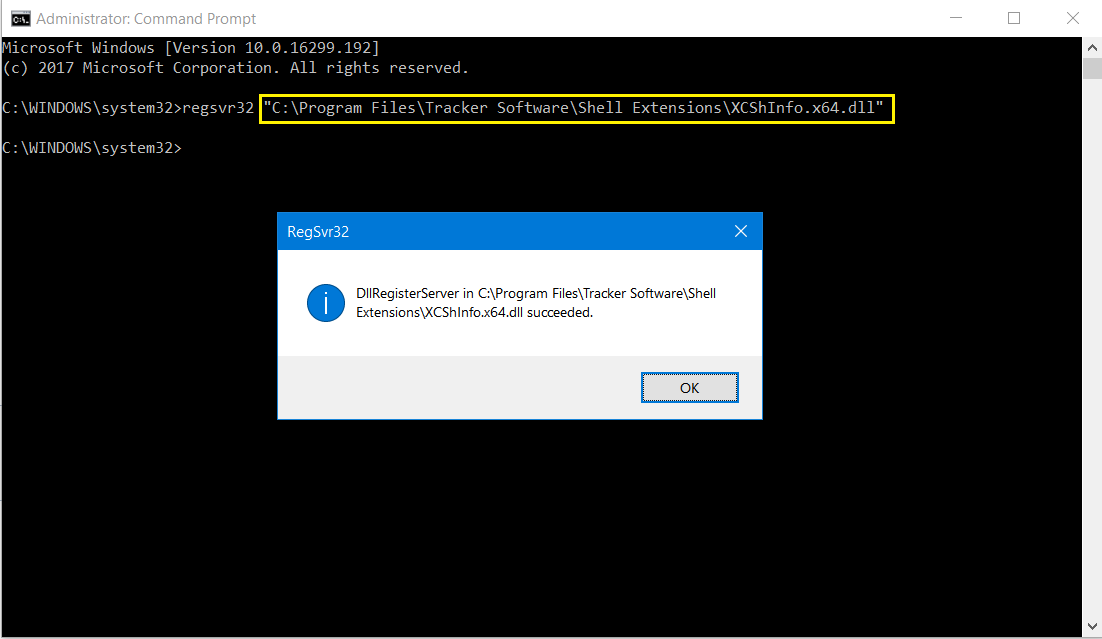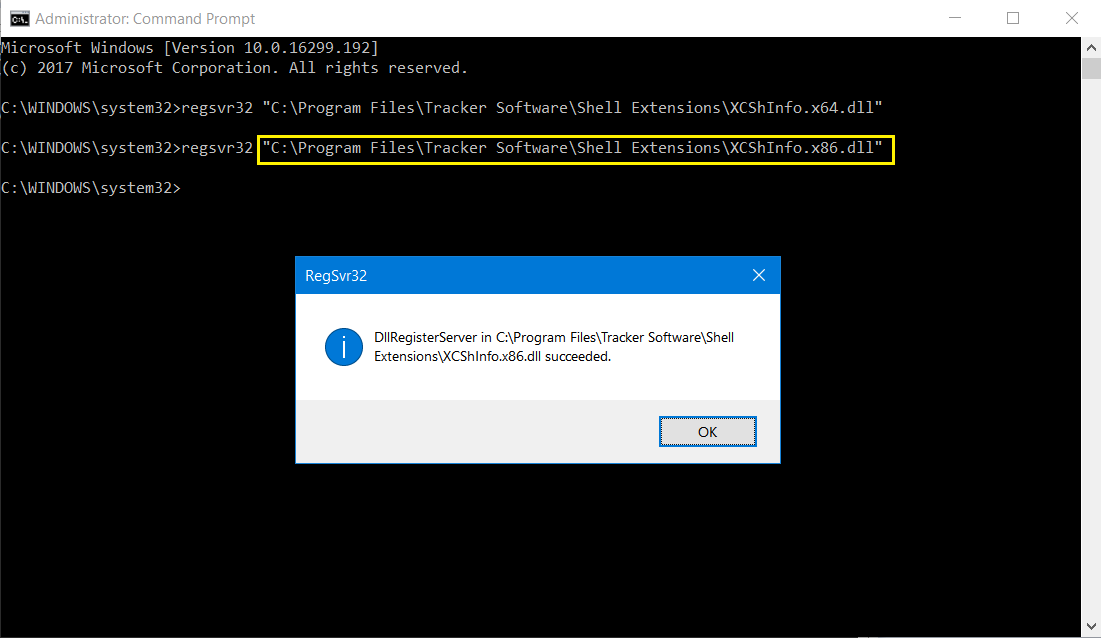當系統回報您的OneDrive 1TB已經滿了,但實際的檔案只300MB,根本不到1TB,怎麼辦? 怎麼修復?
有兩種方式:
可至網頁版的OneDrive中的設定(齒輪) ->OneDrive設定->更多設定->儲存空間計量
進入後系統會重算真正用了多少,如果正常了就好,如果還是不正常,可用下列方式
再所使用之電腦上重設 OneDrive(適用Windows系統)
注意:這個動作不會刪除你的雲端檔案!它只會清除本機同步快取,並重新建立同步關係。
打開「執行」(Win + R),改輸入:
C:\Program Files\Microsoft OneDrive\onedrive.exe /reset
按下「Enter」執行
→ OneDrive 圖示會10秒中後暫時消失,再過幾秒鐘後OneDrive 就會重新啟動並開始同步
→ 此時同步的資料會「重新掃描並配對」,解決錯誤使用量問題。